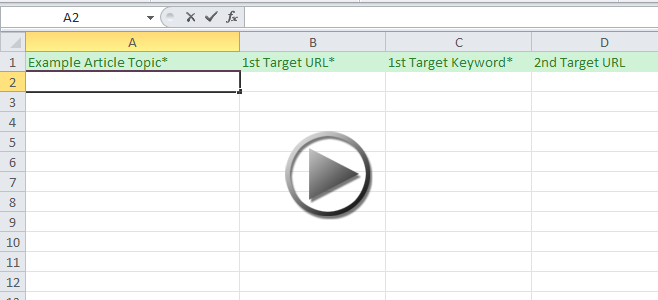Upload Order Feed
[gravityform id=”2″ name=”Upload Order Feed”]
How to Submit an Order: 2. You decide the target pages and anchor text. Each line is an individual order. Please place your specified target page and associated anchor text in the appropriate spaces. 3. If there are any special instructions, please specify. 4. Save the order form as your company or personal name in a .csv file. EX: Toyota_Order_Feed.csv . Please make sure to use the Order Template provided above and to save your file as a CSV. If prompted by Excel to save in the latest Excel format, please ignore and continue with CSV. The order form above will not accept any file format that is not a CSV. 5. Upload and continue to next steps. Or watch our detailed video below: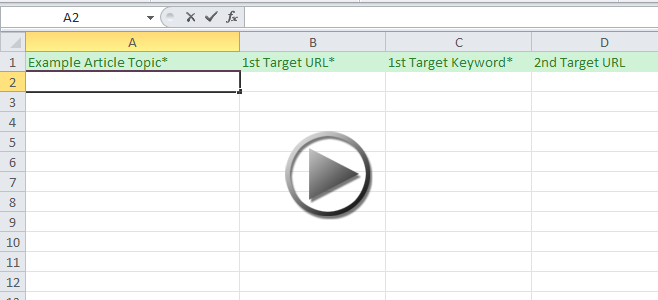
How to Submit an Order: 2. You decide the target pages and anchor text. Each line is an individual order. Please place your specified target page and associated anchor text in the appropriate spaces. 3. If there are any special instructions, please specify. 4. Save the order form as your company or personal name in a .csv file. EX: Toyota_Order_Feed.csv . Please make sure to use the Order Template provided above and to save your file as a CSV. If prompted by Excel to save in the latest Excel format, please ignore and continue with CSV. The order form above will not accept any file format that is not a CSV. 5. Upload and continue to next steps. Or watch our detailed video below: